Cavitation Machine Maintenance (Keeping Your Device NEW)
Cavitation machines are used to burn extra body fat by following this non-injection procedure for removing unwanted fat in problem areas.
Through the vibrations generated by the sound waves of the Cavitation machine, there is a formation of microbubbles in the fat cells, which with the accumulation of energy generated by the vibrations, increase in volume and become unstable.

In this process, there comes a certain point when these cells rupture, which causes a “spill” of fat in the body, which is drained and eliminated by the lymphatic system.
This article explains why cavitation machines need proper care and maintenance, as well as the typical breakdowns caused by improper operation, and also discusses measures to extend the service life of using ultrasonic cavitation machines. You know clearly about cavitation machine care.
Importance of Cavitation Machine Maintenance
Whenever you decide to buy or use cavitation devices in your clinic or at home, you need to ensure their safety since they are electric devices that require special maintenance.

However, It is essential to prioritize their maintenance to get long-term benefits. It not only prolongs the equipment lifespan of the cavitation machine, but it also improves performance and prevents potential problems.
Prolonging the lifespan of the cavitation machine
Regular maintenance practices play a pivotal role in achieving this goal. Keeping the appliance clean, regularly inspecting, and adhering to manufacturer guidelines all extend the equipment's lifespan.
Ensuring optimal performance
Maintaining the performance of a cavitation machine is important for achieving reliable results. Calibration checks, software updates, and component inspections are integral aspects of the maintenance process. By addressing any deviations promptly, users can ensure that the machine functions at its peak efficiency, delivering the desired outcomes consistently. All of these checking processes can ensure the operational efficiency.

Preventing potential issues and costly repairs
Cavitation devices should be maintained regularly to prevent unforeseen issues, which may result in costly repairs. It does not only prevent potential problems from occurring in the future but also identifies potential problems in the first place with regular maintenance scheduled.
Regular Inspection Routine
Complex and expensive equipment requires compliance with operating rules and regular maintenance in a specialized service center by a qualified specialist. However, some routine tasks can be performed by yourself, saving cost and time.
What is the cavitation process of cleaning?
Here we introduce daily and weekly maintenance processes.
A. Daily checks
Power supply and connections
Start each day with properly inspecting the power supply and all the related connections. Ensure the machine is connected to a stable and secure power source. It is important to check the machine before any session for proper functioning to make sure the machine is in good condition.
Condition of the transducer
Conduct a daily check on the transducer, which is responsible for generating ultrasound waves. Before any session, ensure the transducer is in good condition and effectively transmits ultrasound energy during treatment by inspecting it for visible damage or irregularities.
Control panel functionality
Test the control panel's functionality daily by testing its buttons, switches, and displays. Check the input wires and modes for an error-free session; read and follow the manufacturer's guidelines if the issue is not resolved.

B. Weekly checks
Inspection of hoses and connections
Make sure that all hoses and associated connections are regularly inspected for leaks, loose fittings, and signs of wear and tear. Address any problems immediately, securing the fluid delivery system's integrity so cavitation can run smoothly.
Cleaning of filters
Keep the filters clean on a weekly basis to prevent debris accumulation that may compromise the cavitation machine's efficiency. Make sure the filter system is clean and unobstructed to ensure optimal performance by following manufacturer guidelines.
Lubrication of moving parts
Follow the manufacturer's recommendations on lubricating moving parts every week. This practice minimizes friction, reducing fatigue on joints. Regular lubrication will enhance the longevity of the cavitation machine.
Cleaning and Sanitization
Cleaning process is important after you use cavitation machine. Knowing how to clean cavitation machine will prolong your machine’s life.
Proper cleaning techniques for different components
There are different components in a cavitation machines, including handles, screen, wires, external plastic shell and internal electronic components. The components like handles, screen and wires only need to be wiped with a wet towel. For electronic components, they should be avoid water.
Importance of maintaining a sanitized environment
Wherever you are using the machine at home or SPA, maintaining a sanitized environment can also helpful for cavitation machine cleaning. Too many dirty will effect inside of the machine.

Troubleshooting Common Issues
Possible and most common reasons for early failure of the cavitation apparatus:
- Breaking handle wires
- Contact gels getting into the handle
- Using low-quality gel
- Poor contact in plug connections
- Emitter failure
- Detergents getting into the machine
- Noise when turned on
- Switching element malfunction
1. Breaking handle wires
One of the reasons why people contact the service center is a break in one of the strands of the supply wire.
Visually, such a fault cannot be detected since the damaged core is located in one or more insulating layers. The main factor in identifying this problem is the intermittent impact of the handle on the client during operation.
To increase the service life of wires, you must:
- The device is located near the area in which the procedure will be performed.
- The wire did not touch gels, oils, etc.
These measures will eliminate possible wire twitching and frequent kinks in the area of the handle and block and will also keep the wire's insulating layer soft and elastic.
2. Contact gels getting into the handle
If gel gets into the handle, it will also cause damage. The gel is a highly conductive water-based medium, so when it gets into the handle, it shorts the contacts, which reduces the power output.
The gel's long-term presence on contacts and wires causes corrosion and oxidation of all internal elements, which leads to the handle's failure.
To avoid this problem, use a small amount of gel during the procedure and remove any remaining gel with a damp towel or napkin afterward.
3. Using low-quality gel
Often, the reason for contacting a service center is oxidation of the outer contact pad of the handle.
Low-quality gels violate the protective layer of the site and accelerate the formation of oxides and cavities. Cases were also identified when low-quality gel caused unpleasant sensations (like pinching and tingling) in clients during work.
This is because the gel's poor conductivity does not provide good contact between the body and the handle, resulting in low efficiency and discomfort for the client. Use high-quality contact gels, paying attention to the expiration date! Buy contact gel from reliable suppliers.
4. Poor contact in plug connections
One of the causes of failure is poor contact in detachable connections. A loose connection where the handles and power cord connect to the machine can cause the connection to overheat, resulting in a short circuit and failure of either one of the functions or the entire machine.
All detachable connections must be tightly installed in their sockets, and the existing nuts and clamps must be tightened and tightened. By taking these actions, we will eliminate possible poor contact and connections.
5. Emitter failure
During the operation of the device, there are cases when the handle emitter begins to work incorrectly. The effective operating range of the emitter is lost, which may be accompanied by a change in sound during the operation of the handle. The efficiency of working with clients decreases.
This can happen in several cases:
1) Detachment of the emitter from the working surface
2) The device settings are lost
3) The tightening of the emitter is loose
4) Internal deformations of the emitter
To avoid these problems, treat the handle with care; dropping it on a tiled floor will certainly lead to internal deformations and, possibly, detachment of the emitter.
Internal deformations lead to a change in the output frequency, which in turn reduces the intensity of the procedure. To check and configure the device, contact a specialized service center in a timely manner.
6. Detergents getting into the device
Cases were identified when, during routine cleaning of the room, the device was wiped with a poorly wrung out rag, and a small amount of detergent leaked through the monitor connection onto the board, as a result of which the touch screen and power board failed when the device was turned on.
To avoid such situations, wipe the device with wet wipes at the end of the working day. Even a small amount of liquid entering the device can cause a short circuit.
7. Noise when turned on or overheating of the device
The first sign of a clogged ventilation system is noise when the device is turned on.
As soon as you turn on the button at the back of your device, the cooler starts to ventilate the case. It draws air with dust, hair, and all other small particles inside the device, which leads to noise, reduced performance, and, as a result, overheating of the power and control boards.
To extend the service life of both the cooler and the entire device, it is necessary to wet clean the room daily and keep the area around the device clean. It is also necessary to periodically take the device to a service center for cleaning and lubrication.
Keeping the room and the area around the cooler clean will extend the life of the cooler as well as the entire device. It is also necessary to periodically take the device to a service center for cleaning and lubrication.
8. Switching element malfunction
Most devices have either a pedal or a switch button to start the cavitation function. Since this element is most often subject to load, it is highly likely to break.
This problem can be identified using the elimination method. If the screen lights up visually, everything works, but when you press a pedal or button, the function does not start; this most likely indicates that the switching element is faulty. If such a malfunction is detected, contact a specialized service center for a full diagnosis of the malfunction.
Safety Measures During Maintenance
During cavitation machine maintenance, it is important to adopt safety measures to prevent accidents. The proper use of power-off and lockout/tagout procedures, appropriate personal protective equipment, and the responsible disposal of cleaning agents will ensure that a valuable equipment maintenance process is safe and effective.
Software Updates and Calibration
Up-to-date software maintenance can extend the performance of your ultrasonic cavitation equipment and ensure its security advantage for a long time. This is the easy part to overlook when maintaining cavitation devices
Importance of keeping software up-to-date
By updating the software regularly, the machine's functionality is optimized, bugs are fixed, and compatibility with changing technologies is assured. This protects both data integrity and performance against threats.
Calibration procedures and schedules
The calibration process ensures the equipment complies with industry standards and regulations, enhancing precision and reliability while extending its lifespan. A commitment to calibration contributes to a seamless workflow, especially in clinical settings where standard compliance is crucial.
Benefits of regular software maintenance
A well-maintained cavitation machine offers increased reliability, optimal efficiency, and streamlined workflow. The use of reliable software minimizes the possibility of unexpected errors, optimizing energy usage and resource allocation. Users can efficiently deliver quality care without interruptions, whether in a clinical or home-based setting, thereby enhancing productivity and equipment longevity.
Conclusion
Unexpected failure of the device is fraught with repair costs and lost profits during downtime. Ultrasonic cavitation machines require regular maintenance and care to prolong their lifespan and maintain performance. If you encounter any problems, use these guidelines to reduce your costs.
Contact the service center on time when trouble occurs, and then the device will serve you for many years. Remember to ask about the brand's maintenance recommendations and see if they offer maintenance packages or service plans to enhance your convenience. If you really don’t know how to repair the machine, please contact with your supplier for professional servicing.
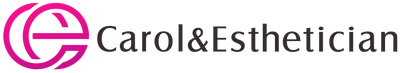


Leave a comment